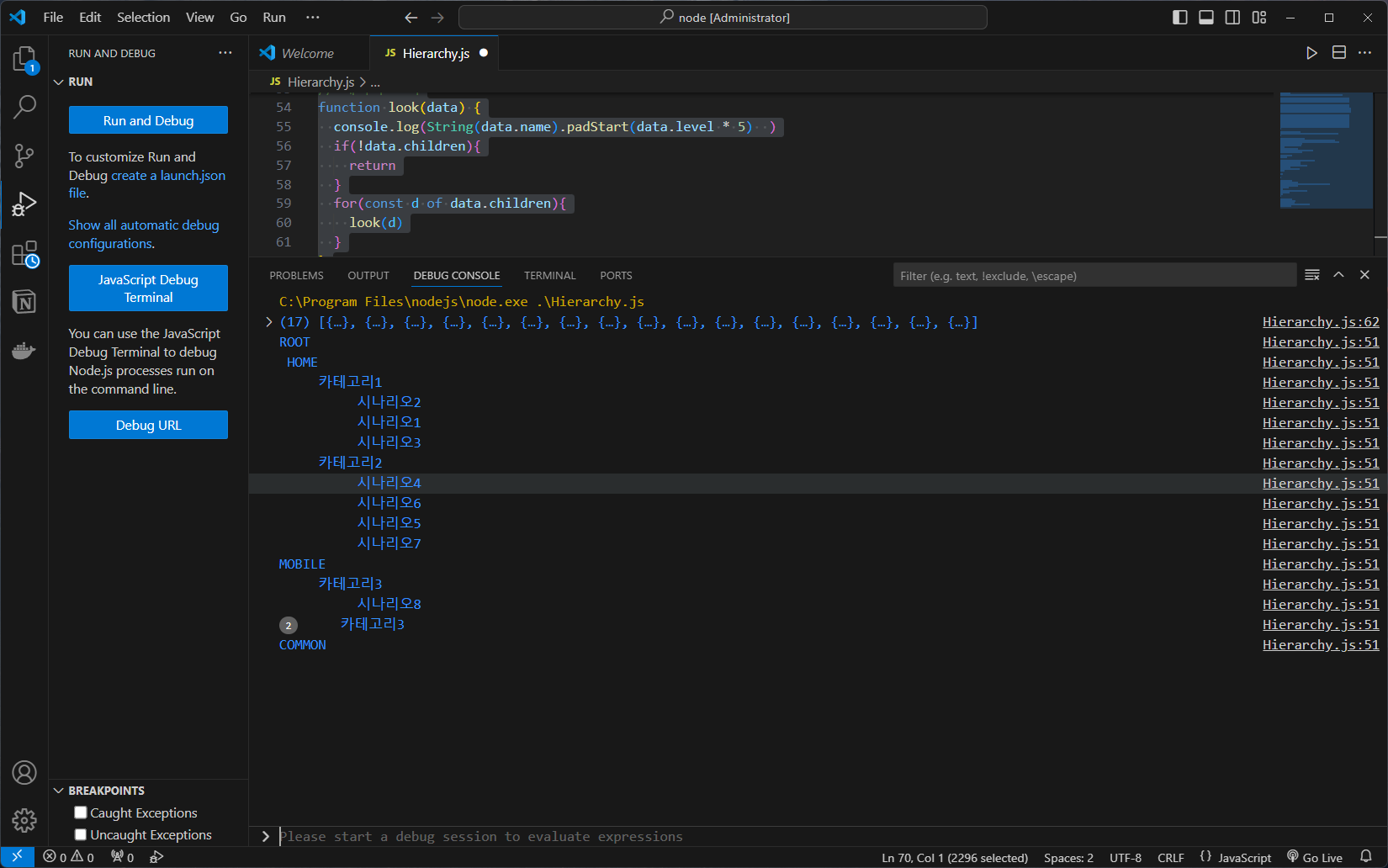package com.portfolio.dto;
import io.swagger.v3.oas.annotations.media.Schema;
import lombok.Getter;
import lombok.Setter;
/*
* API 요청 결과를 담는 DTO
* date: 2024-07-26
* author: 김만기
====== Annotation description ======
Schema: swagger 문서 작성을 위한 annotation
*/
@Getter
@Setter
public class ApiResultDto<T> {
@Schema(description = "결과 코드", example = "200")
private String resultCode;
@Schema(description = "결과 메시지", example = "성공")
private String resultMessage;
@Schema(description = "추가 데이터")
private T data;
}normal-board의 프로젝트 구조
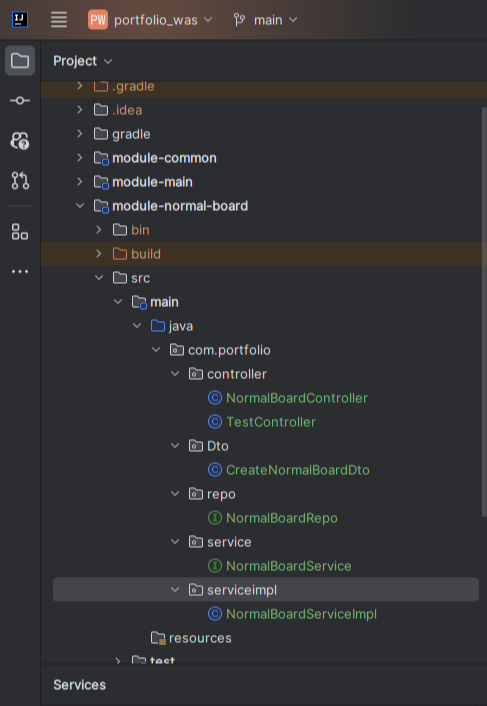
main 프로젝트의 application.porperites(JPA 및 DB 설정)
server.port = 8080
# JPA Configuration
spring.datasource.url=jdbc:mariadb://localhost:3306/portfolio
spring.datasource.username=adm
spring.datasource.password=123
spring.datasource.driver-class-name=org.mariadb.jdbc.Driver
spring.jpa.hibernate.ddl-auto=create
spring.jpa.properties.hibernate.show_sql=true
spring.jpa.properties.hibernate.format_sql=true
spring.jpa.properties.hibernate.use_sql_comments=true
logging.level.org.hibernate.type.descriptor.sql=trace
BaseEntity(테이블 공통) 및 NormalBoardEntity
BaseEntity
package com.portfolio.entity;
import jakarta.persistence.Column;
import jakarta.persistence.MappedSuperclass;
import lombok.AllArgsConstructor;
import lombok.Getter;
import lombok.NoArgsConstructor;
import lombok.Setter;
import lombok.experimental.SuperBuilder;
import java.time.LocalDateTime;
/*
* date : 2024.07.26
* author : 김만기
* Base Entity: 모든 엔티티의 공통 필드를 정의한 추상 클래스
* ====== Annotation description ======
MappedSuperclass: jpa에서 상속 시 상속 받은 값들을 컬럼으로 사용하기 위함
SuperBuilder: extends한 클레스에 builder를 사용하기 위함
Column: 컬럼명, 길이, notNull 등의 설정
* ====== field description ======
firstRegTime: 최초 등록 시간
lastUpdTime: 마지막 수정 시간
firstRegUser: 최초 등록 사용자
lastUpdUser: 마지막 수정 사용자
*/
@MappedSuperclass
@SuperBuilder
@NoArgsConstructor
@AllArgsConstructor
@Getter
@Setter
public abstract class BaseEntity {
@Column(nullable = false)
LocalDateTime firstRegTime;
@Column(nullable = false)
LocalDateTime lastUpdTime;
@Column(length = 15, nullable = false)
String firstRegUser;
@Column(length = 15, nullable = false)
String lastUpdUser;
}NormalBoardEntity
package com.portfolio.entity;
import jakarta.persistence.*;
import lombok.AllArgsConstructor;
import lombok.Getter;
import lombok.NoArgsConstructor;
import lombok.Setter;
import lombok.experimental.SuperBuilder;
/**
* 일반 게시판 Entity
* date : 2024.07.26
* author : 김만기
====== Annotation description ======
Entity: JPA Entity로 선언
SuperBuilder: 상속 받는 값을을 builder로 사용하기위해 필요
Table: 테이블 명을 클래스명과 별도로 세팅, index 설정
Id: pk로 사용할 변수 선언
GeneratedValue: pk값 자동생성 전략을 선택
Column: 컬럼명, 길이, notNull 등의 설정
====== field description ======
boardId: 게시판 아이디
title: 게시판 제목
content: 게시판 내용
*/
@Entity
@Getter
@Setter
@SuperBuilder
@Table(name = "tbl_normal_board", indexes =
@Index(name = "tbl_normal_board_idx_01", columnList = "first_reg_time")
)
@NoArgsConstructor
@AllArgsConstructor
public class NormalBoard extends BaseEntity {
@Id
@GeneratedValue(strategy = GenerationType.UUID)
private String boardId;
@Column(length = 30, nullable = false)
private String title;
@Column(columnDefinition = "TEXT", nullable = false)
private String content;
}
실행후 JPA로 Table 생성 확인
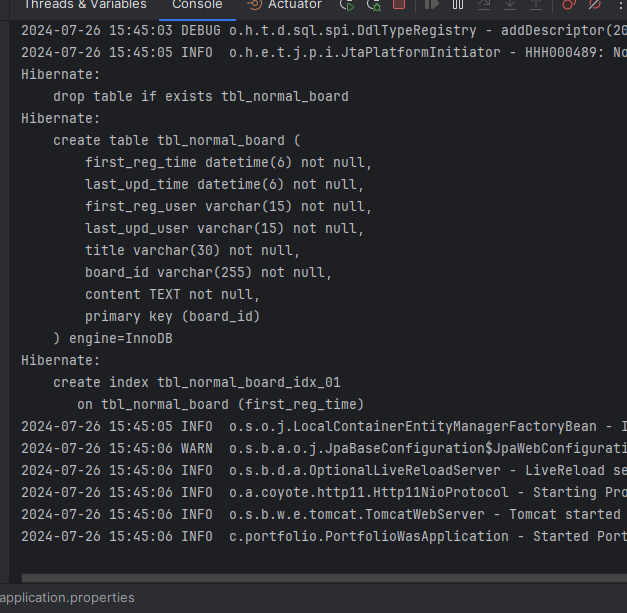
NormalBoardRepo
package com.portfolio.repo;
import com.portfolio.entity.NormalBoard;
import org.springframework.data.jpa.repository.JpaRepository;
/*
* date: 2024-07-26
* author: 김만기
* JpaRepository를 상속받아 NormalBoard 엔티티를 관리하는 레포지토리
*/
public interface NormalBoardRepo extends JpaRepository<NormalBoard, String> {
}
CreateNormalBoardDto
package com.portfolio.Dto;
import com.portfolio.entity.NormalBoard;
import io.swagger.v3.oas.annotations.media.Schema;
import lombok.Getter;
import lombok.Setter;
/**
* 일반 게시판 DTO
date : 2024.07.26
author : 김만기
====== Annotation description ======
Schema: swagger 문서 작성을 위한 annotation
====== field description ======
title: 게시판 제목
content: 게시판 내용
====== method description ======
toEntity: DTO를 DB에 적재하기 위한 Entity로 변환
====== etc description ======
entity를 사용하고 싶었으나 entity를 사용하면 Swagger의 example Value가 모든 필드를 표기하는 문제가 있어서 DTO를 사용
*/
@Getter
@Setter
public class CreateNormalBoardDto {
@Schema(description = "게시판 제목", example = "게시판 제목")
private String title;
@Schema(description = "게시판 내용", example = "게시판 내용")
private String content;
public NormalBoard toEntity() {
return NormalBoard.builder()
.title(title)
.content(content)
.build();
}
}
NormalBoardService
package com.portfolio.service;
import com.portfolio.entity.NormalBoard;
import java.util.List;
/*
* 일반 게시판 서비스 인터페이스
* date: 2024-07-26
* author: 김만기
====== method description ======
* insertNormalBoard: 일반 게시판 등록
*/
public interface NormalBoardService {
public void insertNormalBoard(NormalBoard board);
public List<NormalBoard> selectAllBoardList();
}
NormalBoardServiceImpl
package com.portfolio.serviceimpl;
import com.portfolio.entity.NormalBoard;
import com.portfolio.repo.NormalBoardRepo;
import com.portfolio.service.NormalBoardService;
import lombok.RequiredArgsConstructor;
import lombok.extern.slf4j.Slf4j;
import org.springframework.stereotype.Service;
import java.util.List;
/*
* 일반 게시판 서비스 구현체
* date: 2024-07-26
* author: 김만기
*
* ====== Annotation description ======
* Service: 서비스 빈으로 등록
*
* ====== method description ======
* insertNormalBoard: 일반 게시판 등록
*/
@Service
@RequiredArgsConstructor
@Slf4j
public class NormalBoardServiceImpl implements NormalBoardService {
private final NormalBoardRepo boardRepo;
@Override
public void insertNormalBoard(NormalBoard board) {
try {
boardRepo.save(board);
} catch (Exception e) {
e.printStackTrace();
}
}
@Override
public List<NormalBoard> selectAllBoardList() {
return boardRepo.findAll();
}
}
ApiResultDto
NormalBoardController
package com.portfolio.controller;
import com.portfolio.Dto.CreateNormalBoardDto;
import com.portfolio.dto.ApiResultDto;
import com.portfolio.entity.NormalBoard;
import com.portfolio.service.NormalBoardService;
import io.swagger.v3.oas.annotations.Operation;
import io.swagger.v3.oas.annotations.tags.Tag;
import lombok.RequiredArgsConstructor;
import org.springframework.http.ResponseEntity;
import org.springframework.web.bind.annotation.PostMapping;
import org.springframework.web.bind.annotation.RequestBody;
import org.springframework.web.bind.annotation.RequestMapping;
import org.springframework.web.bind.annotation.RestController;
import java.time.LocalDateTime;
/*
* 일반 게시판 컨트롤러
* date: 2024-07-26
* author: 김만기
* ====== Annotation description ======
* Tag: swagger 문서 작성을 위한 annotation(NormalBoardController를 한 그룹으로 세팅)
* Operation: swagger 문서 작성을 위한 annotation(메소드별 설명 작성)
*/
@RestController
@RequestMapping("/api/normal-board")
@RequiredArgsConstructor
@Tag(name = "NormalBoard", description = "일반 게시판 관련 API")
public class NormalBoardController {
private final NormalBoardService normalBoardService;
@PostMapping("/insert")
@Operation(summary = "게시물 등록")
public ResponseEntity<ApiResultDto<NormalBoard>> insertNormalBoard(
@RequestBody CreateNormalBoardDto board
) {
ApiResultDto<NormalBoard> result = new ApiResultDto<>();
try {
NormalBoard normalBoard = board.toEntity();
normalBoard.setFirstRegTime(LocalDateTime.now());
normalBoard.setLastUpdTime(LocalDateTime.now());
// 로그인 기능이 없기 때문이 임시세팅
normalBoard.setFirstRegUser("admin");
normalBoard.setLastUpdUser("admin");
normalBoardService.insertNormalBoard(normalBoard);
result.setData(normalBoard);
result.setResultCode("200");
result.setResultMessage("Success");
} catch (Exception e) {
result.setResultCode("500");
result.setResultMessage("Fail");
}
return new ResponseEntity<>(result, result.getResultCode().equals("200") ? org.springframework.http.HttpStatus.OK
: org.springframework.http.HttpStatus.INTERNAL_SERVER_ERROR);
}
}
TEST
Example Value default 값 확인
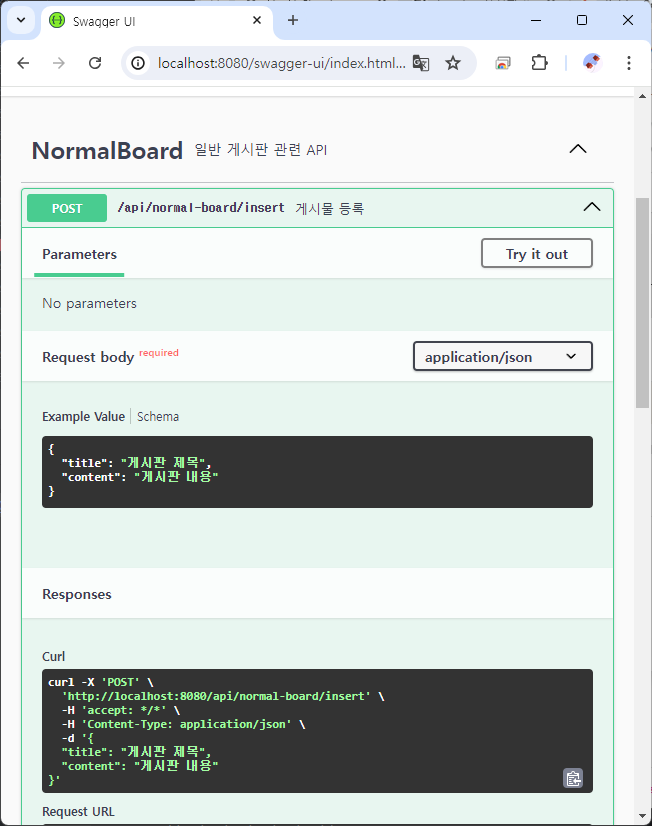
Insert 쿼리 확인
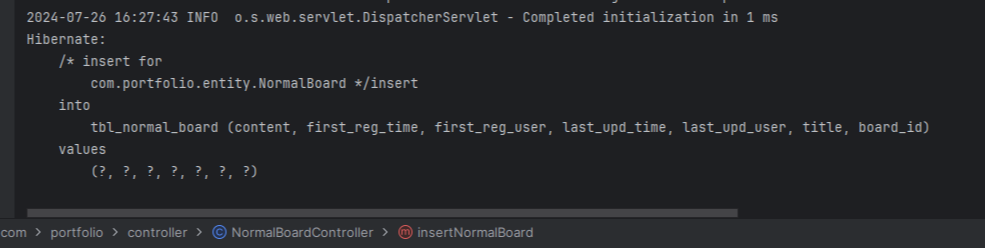
임시 Select 쿼리를 사용한 조회
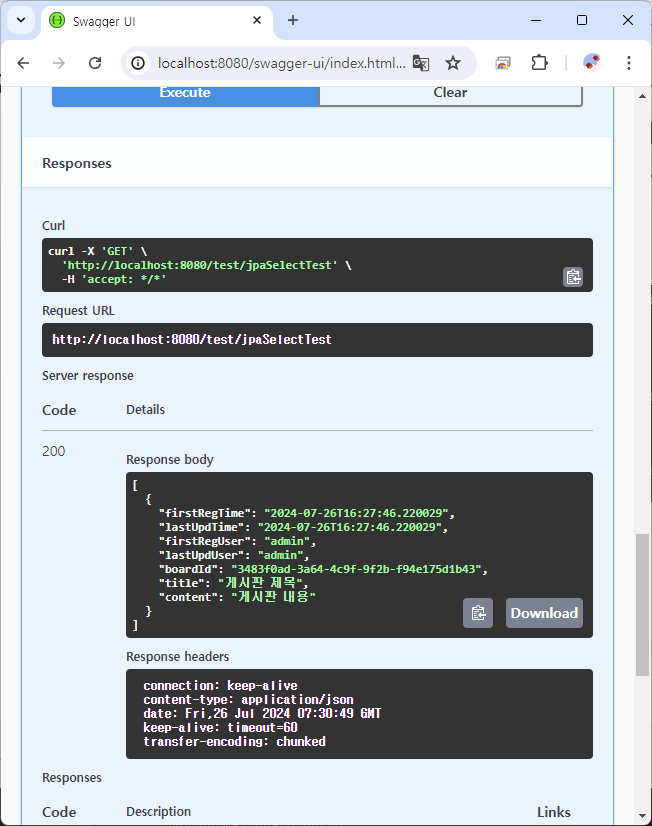
https://github.com/Kmmanki/portfolio_was
GitHub - Kmmanki/portfolio_was: portfolio
portfolio. Contribute to Kmmanki/portfolio_was development by creating an account on GitHub.
github.com
'웹 정리 > 웹 포트폴리오 만들기' 카테고리의 다른 글
| WAS 7차 boot jar 만들어보기 (0) | 2024.09.03 |
|---|---|
| WAS 6차 (게시물 생성 ValidationCheck) (0) | 2024.09.03 |
| WAS 4차 (ELK, Logback, Jenkins를 사용한 배치 컨트롤 및 로그수집)_긴급 (0) | 2024.06.13 |
| WAS 3차 (docker maria DB 세팅) (0) | 2024.06.01 |
| WAS 2차 (멀티모듈 프로젝트 세팅) (0) | 2024.05.28 |